A guide to crafting efficient prompts and leveraging AI to transform data into insights
AI has revolutionized the way we manage and process documents and data in professional environments. Copilot for Microsoft 365 is a leading AI tool that offers a range of features to enhance productivity and efficiency. One of the key skills to master when using Copilot is how to craft effective prompts that guide the AI to generate the desired output. In this article, we will explore the steps involved in creating efficient prompts, using a practical example of compiling information about a new product. We will also show you how to review and adjust the AI-generated content to ensure its accuracy and suitability. You can also watch the accompanying video [URL] to see Copilot in action.
Step 1: Start Simple
The first step in creating an effective prompt is to define a clear and simple goal. For example, if you want to find and compile information about a new product, you can start with a basic prompt like this:
Find and compile information about Contoso’s new product, the Protein Plus Shake.
This initial step is crucial as it sets the direction and focus of the query, ensuring the AI understands what is required from the start. Starting with a basic prompt like this is essential, especially for those new to using AI-assisted technologies. It establishes a foundation on which more complex queries can be built.
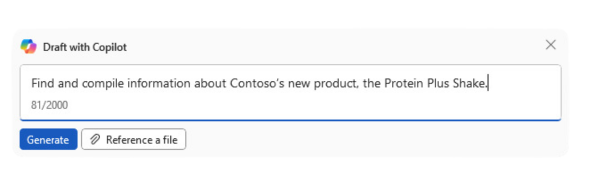
Step 2: Add Context
The next step is to add context to the basic prompt, making it more detailed and specific. You can do this by providing additional information about the purpose, scope, and audience of the query. For example, you can enhance the basic prompt by adding the following context:
Find and compile information about Contoso’s new product, the Protein Plus Shake, for an executive summary for the quarterly business review. Include details on social media campaigns, and information on competing products.
This not only narrows down the search parameters but also tailors the information that the AI needs to focus on. By providing context, you guide Copilot to look beyond mere data retrieval, pushing towards analysis and relevant data aggregation, making the results more applicable for specific situations.
Step 3: Specify Sources
One of the powerful features of Copilot for Microsoft 365 is its ability to access and reference multiple documents from Microsoft services like OneDrive for Business. You can specify particular documents as sources for the information needed, ensuring that the information processed by Copilot is pulled from relevant and reliable sources. For example, you can reference documents related to market trends and product reports, like this:
Find and compile information about Contoso’s new product, the Protein Plus Shake, for an executive summary for the quarterly business review. Include details on social media campaigns, and information on competing products. Use the following documents as sources: Market Trends Report.docx, Product Report.docx.
Step 4: Set Expectations
The final step in creating an effective prompt is to set clear expectations about how the information should be presented. You can do this by specifying the format, tone, and style of the output, as well as any additional requirements. For example, you can conclude the prompt by specifying the following expectations:
Find and compile information about Contoso’s new product, the Protein Plus Shake, for an executive summary for the quarterly business review. Include details on social media campaigns, and information on competing products. Use the following documents as sources: Market Trends Report.docx, Product Report.docx. The summary should have a professional tone, be hopeful about the product’s release blockers, and include hyperlinked tables for the competitive analysis.
Setting such parameters ensures that the final output is immediately usable and meets the specified requirements, reducing the need for further modifications or formatting.
Review and Adjust
Despite the advanced capabilities of AI like Copilot, human oversight remains crucial. You should always review the AI-generated content to ensure its correctness and suitability. This step is vital for catching any errors and fine-tuning the results, which is especially important in professional settings where accuracy is paramount. Additionally, continual adjustments and learning from each interaction with AI tools promote better outcomes over time, as both you and the AI system refine your understanding and efficiency in collaboration.
Crafting effective prompts in Copilot for Microsoft 365 is not just about handling documents more efficiently
it’s about transforming data into actionable insights that can drive business decisions. As we continue to integrate Copilot for Microsoft 365 into more aspects of our professional lives, being adept at such tools becomes essential.
Understanding the capabilities of Copilot for Microsoft 365 and the nuances of interfacing effectively with Copilot, ensures that it will works for you in the most optimized way.
